Articles

More on reel saving
We support recording back from any type of audio reel for years now. We can capture mono and stereo sound too. We can handle all four recording speeds, 2,4; 4,7; 9,5 and 19 too. It is a usual thing, that these recordings become brittle and hard, but we can leap over these problems with a quick cut and glue.

The recordings - just like with bakelit or cassette tapes - can be recorded on audio CD, MP3 CD or any digitized format, like the non-compressed wav, or 320kbit MP3. All recording will be tracked (if we can), and the CD will be printed as you ask for it, or you can even ask for our exact copy service.
Usually it takes us 2-4 weeks lead time to finish with the work, but that can adjust according to our aggregation. It is adviced to count with the reels recoding speed, because they can record even hours of sound in slow record. If you ask us, for a nominal fee we can scan the tape ahead, look at its speed and general length then with these information we can call you and let you decide its faith.

Gyorstalpaló FAT32 NTFS-re formázásáról
-
Saját meghajtón vinném el a digitalizált video anyagot, mire kell odafigyelnem?
Akkor ha egy kazettáról 100 percnél nagyobb anyag kell:
Mielőtt elhozza hozzánk pendrive-ját vagy hordozható merevlemezét(HDD), fontos, hogy ellenőrizze annak fájlrendszerét. 100 perc videóanyag mérete meghaladja a 4GB-ot. Ha a pendrive fájlrendszere FAT32 akkor nem lehet 4GB-nál nagyobb méretű anyagot egyben rámásolni. Ezért nekünk fel kell darabolni kisebb részekre az adott videofájlt vagy átkonvertálni a pendrive fájlrendszerét, ami időigényes feladat. Így a felmásolási folyamatot nagyon lelassítja.
-
Mi a manó az a fáljrendszer?
A fájlrendszer azt adja meg hogy hogyan, milyen rendszer szerint tárolódnak az adatok a számítógépen vagy a pendrive-on.
Az állomány- rendszerek a lemezt alapegységekre(clusterekre) osztják fel. Ez a legkisebb kezelhető lemezegység. A fájlrendszer adja meg, hogy hogyan teszik ezt.
- Hogyan tudom megnézni milyen a pendrive-om fájlrendszere?
- csatlakoztassa a pendrive-ot a számítógéphez
- nyissa meg az intézőt vagy a saját gépet
- az egér jobb gombjával kattintson a pendrive-ra
- utána vigye az egér mutatót a tulajdonságokra és az egér bal gombjával kattintson rá.
Ezután ezt a képet fogja látni:
Ha a fájlrendszer NTFS akkor nincs több dolga. Ha FAT32 vagy valami más akkor jöhet a 4. pont.
- Hogyan tudom átkonvertálni?
Konvertálás előtt két lényeges dolog:
Az NTFS-re alakított partíciókat, csak formázással lehet FAT32-re visszaalakítani.
Az NTFS meghajtókat a windows 95/98/Me nem fogja tudni kezelni.
a.) adatvesztás nélkül
Start menüből válassza ki a futtatást:
-
Gépelje be, hogy cmd majd OK gomb
- Majd gépelje be a következőt:
-
convert meghajtó betűjele(Pl. H): /fs:ntfs
Formázás előtt azért érdemes biztonsági másolatot készíteni, néha előfordulhat adatvesztés.
b.) adatvesztéssel
- Kattintson jobb egérgombbal az intézőben vagy a saját gépben a pendrive-ra.
- Majd bal egérgombbal a formázás parancsra.
-
Ha a pendrive FAT32 akkor nem tudja kiválasztani az NTFS rendszert, de van rá megoldás

Kövesse az alábbi lépéseket.
- Jobb gomb a pendrive-on, ezután tulajdonságok kiválasztása.
-
Hardver fül kiválasztása. Majd keresse meg a pendrive-ot a listában.
- Ha kiválasztotta a pendrive-ot, nyomjon a tulajdonságokra.
-
Válassza a Házirendek fület. és válassza ki az optimalizálás teljesítményre pontot.
-
Ha ezután visszatér a formázásra, akkor már ki tudja választani az NTFS rendszert.
- Válassza ki az NTFS-t és kattintson az indítás gombra.
Formázás után minden adat elveszik a pendrive-ról.
Felhasznált cikkek:
https://windows.microsoft.com/hu-HU/windows-vista/Comparing-NTFS-and-FAT-file-systems
https://hu.wikipedia.org/wiki/F%C3%A1jlrendszer
https://prog.hu/cikkek/845/Az+NTFS+fajlrendszerrol-diohejban.html

Fényképezőgépet, vagy kamerát vegyek?
Sokan kérdezik tőlünk, így megosztjuk eddigi tapasztalatainkat a témában.
A kazettás kameráknak egyértelműen leáldozott. Ugyan még néhol lehet kapni miniDV kazettát, de a szervizünk is azt tapasztalja, hogy egyre nehezebb kazettát szerezni a jól bevált DV kamerákhoz. A profi videósok viszont ódzkodnak az új technológiáktól. A kazettát azért szerették, mert ha egy értékes felvétel közben el is romlott a kamera, azért amit addig felvett a kazettára, az rajta is maradt. Viszont ha manapság egy memóriakártyás kamera elromlik, egyáltalán nem biztos, hogy nem rántja magával a memóriakártyát. Itt még a memóriakártya is meghibásodhat, akkor pedig csak adatmentő cég tud segíteni, súlyos tíz-százezrekért. A gyártók persze igyekeznek újabban plusz biztonsági funkciókat is beletenni a kamerákba, például az új félprofi Nikon fényképezőgépek már két memóriakártya foglalattal készülnek. Ha az egyikben lévő kártya megtelt, automatikusan folytatja a másikra, de be lehet úgy is állítani, hogy szimultán töltse mindkettőt, megkétszerezve az adatbiztonságot.
A legtöbb kamera képes állóképet rögzíteni (a memóriakártya egy adott mappájába), viszont egy megfizethető filmkamera optikájának más a feladata, mint egy tükörreflexes fényképezőgépé:
-A kamera optikájának minél magasabb fényerejűnek kell lennie, nem szükséges tökéletes képet visszaadnia, de legyen benne jó nagy zoom, és nem árt, ha minél kisebb méretű.
-A fényképező optikájának nincs méretkorlátja, nagyon törekszenek a lehető legtökéletesebb képalkotásra, viszont van pár hátulütője.
Az újabb fényképezőgépek már mind tudnak videót készíteni, akár a manapság elérhető legnagyobb, FullHD felbontásban is. Mivel a komolyabbak ezek közül tükörreflexesek, felvételkészítéskor "fel kell csapni a tükröt", hogy folyamatos felvételhez jussunk. Ez az egyik hátulütő, sok fényképezőgép korlátozott ideig képes felcsapva tartani a tükröt, így be van határolva a felvehető videomennyiség. Cserébe olyan minőségű videofelvételt tudunk készíteni, mely még a moziban is megállná a helyét. A másik hátulütő, hogy a tükörreflexes fényképezőgépek hozzáértő kezeknek készültek, például nincs automata videó mód, hanem egy sor beállításon végig kell menni, hogy élvezhető felvétel legyen a végeredmény. A legfájóbb pedig az automata élességállítás hiánya. Végig kézzel kell tekergetni az élességállító gyűrűt, hogy a szükséges részek élesek legyenek. Az automata élességállítás félig lenyomott exponálógombbal működik, csak kérdés, hogy a gép kitalálja-e, hogy mit akarunk élesre csinálni, és az ő próbálkozása a legélesebb rész megtalálására pedig mind benne lesz a felvételben.
A legkönnyebb persze a két készülék egybegyúrása lenne, tökéletes képminőség fotózásra és videózásra egyaránt, a cserélhető objektívek minden előnyével. Ha azonban kicsit lejjebb adunk az igényekből, egészen jó ajánlatokat lehet találni a kompakt fényképezőgépek között. Sőt, egyik-másik igazi üsd-vágd fényképezőgép: Hozzá nem értőknek egy apró kompakt fényképezőgép videofelvételi lehetőséggel, és akár még víz-por-és ütésálló is lehet!
Vásárlás előtt érdemes elgondolkodni a felhasználói szokásainkon: inkább fényképezgetnénk, inkább videóznánk, vagy inkább mindent együtt?

Lelkes, videózni is vágyó fotóamatőröknek egy jó tükörreflexes gép minden igényét kielégíti. Személyre szabható teljesen, cserélhető az objektív, és mozi minőségű videókat tudunk készíteni, HA van idő a tanulásra, és a gép képességeinek a kitapasztalására.

Aki csak videózni szeretne, és néha egy-egy fotó kell neki, annak egy jobb minőségű, memóriakártyás HD kamera kell.

Aki nem ért az egészhez, de egy kicsi, mindenre jó emlékgép kell neki, amit elővesz, csattogtat, és az automatika mindent elintéz helyette, az egy kompakt videofelvételre képes fényképezőgéppel jár jól.

Sportolóknak is kifejlesztettek már saját kameratípust, ezek a gépek por-karc-víz- és ütésállóak, hatalmas a látószögük, és bármely sporteszközünkre, vagy testrészünkre felrögzíthetjük.
Ha megvan a kamera és a felvételek is, tudomásul kell venni, hogy a memóriakártyás kamerák felvevőgomb-lenyomásonként egy kis fájlt készítenek a kártyára, jellemzően AVCHD formátumban. Megnézni őket csak számítógépen lehet, érdemes tehát elmélyedni a videovágóprogrmok világában, hogy ezek a felvételek DVD-re is ki legyenek írva. Mivel az AVCHD nagyfelbontású H.264 videofelvétel, össze kell tömöríteni a DVD 720*576-os felbontására. Ezt mi is szívesen elvégezzük 4000 Ft+Áfa/műsor óra áron, de otthon is megoldható, ha kitanulsz egy jó vágóprogramot.
Bármilyen kérdés esetén állunk rendelkezésre, a mi érdekünk is, hogy minőségi emlékeid készüljenek!

Some of our more interesting jobs in the past
 Zoltáns father was a pilot in the second world war, and they found plenty of pictures of him at home.
Zoltáns father was a pilot in the second world war, and they found plenty of pictures of him at home.
He asked us to save his pictures to a DVD and restore them. He asked for a 30×40 picture to make a framed print of. The raw material was a 4×5cm photograph, which was scanned in at 2400 DPI. Then we raised contrast a bit and retouched it. We took hours to renovate the picture to remove even the slightes grains of dust. After wrting them to the disc, Zoltán took it to a print and they were kind enough to frame it too.
Next time he brought us a job he proudly old us how good his "new" photo looks on the shelf.

It took Péter to sail around the Earth wih his little ship. His our was funded by his close friends and temporal jobs he found on he way. Afer arriveing home, he go a stroke and was bedridden for years to come. When he regained his strength o walk, he came by us to save his cassetes to DVDs and he even asked for the MPG files too to let him edit more at home. It only took him 8 cassettes to sum up years of sailing, and it was sure, hat he was an experienced filmmaker, we had to edit nearly nothing out.
Interestingly later we had many more sailer clients, who all knew about Péter and his adventures.
.jpg)
Katalin was planning on a big presen for his husband. His fathers recordings from the `60s, caught on vinyl. He was a splendid singer and had eight reordings. It was rather misplaced and some had even a gooey thing developing on them. Bu the real work came after digitiing, removing all the ticks and tacks and background noises and hisses. At the end all eight discs were fitted on one audio CD, and we even copied the lookalike to he CDs too because she asked for our exact copy service. So we copied the vinyl labels on the CD then even listed the tracks on the side, to make it feel period.
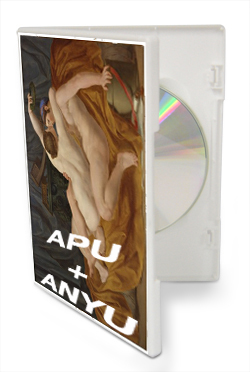
One of your clients asked us to digitize video cassettes, but some of the recording were more of the naughy kind. After a quick call to them, they decided no to talk to their kids about all the flowers and bees, so we separated these recordings from the family recordings, and copied them to a differen disc.
Any time we encounter these kind of reordings, we make sure o approach as discreetly to it as we can.

Story of the U-matic
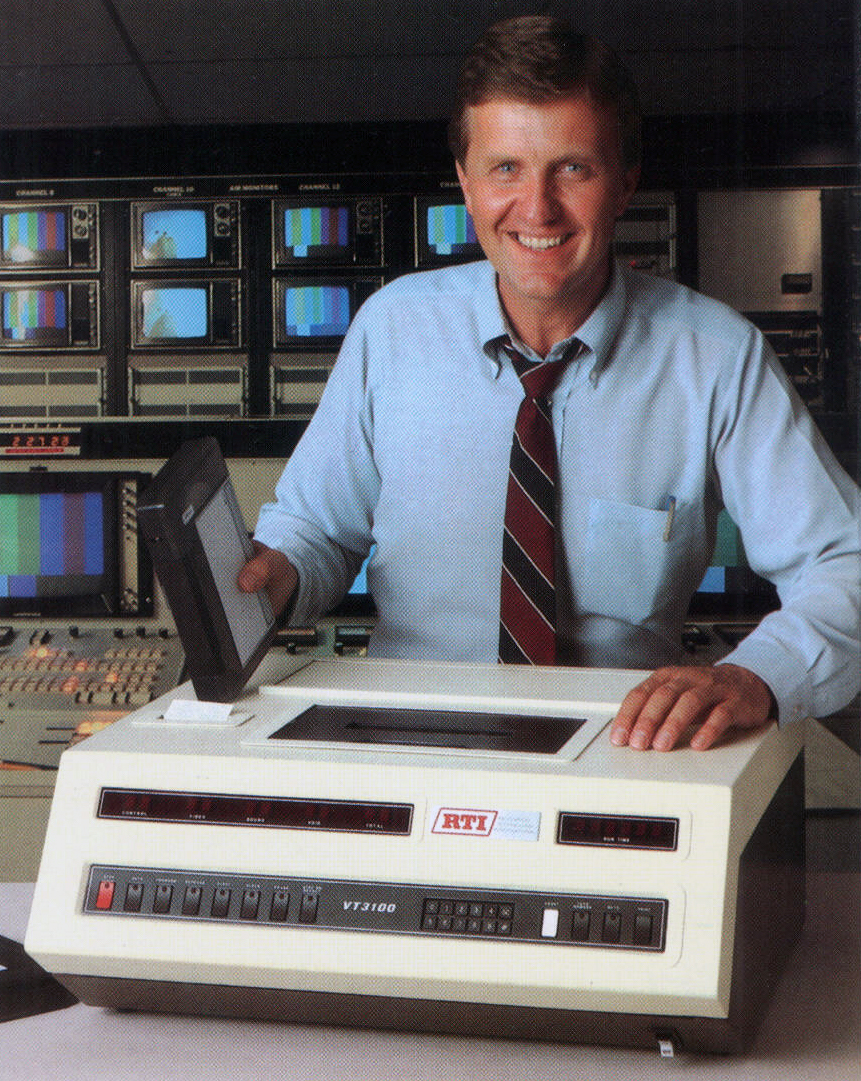 U-matic is the first casette, that reads the tape within a protectve shell. Earlier types used reel-to-reel transfer, this was developped with a shell to protect the whole set. A built in break is equipped to not net the tape move while ransporting the cassette, and its latch is protecting the tape that could be in the open between the reels. When we insert these in a player, the latch is lunlocked and lifted, so the reader can approach the tape close enough.
U-matic is the first casette, that reads the tape within a protectve shell. Earlier types used reel-to-reel transfer, this was developped with a shell to protect the whole set. A built in break is equipped to not net the tape move while ransporting the cassette, and its latch is protecting the tape that could be in the open between the reels. When we insert these in a player, the latch is lunlocked and lifted, so the reader can approach the tape close enough.
Development
On the march of 1970 Matsushita, JVC and five other no japanese companies agreed on a new, 1,9cm wide video-patent. First players were rather big ones, 76×61×30 cm on average. They were not too well equipped with controlls either, they only had record, play and pause. The U-matic name is coming from the shape of the readers headpiece.
This patent was being developped better and better trough its lifecycle, new players were all fully equipped with their predecessors technologies. The early U-matic was known also as Lo-band, so when in the early `80s it stapped up one on the technological ladder, it was called Hi-band from that on. It had a better image qality, and they were getting even more advaned. Along came SP (Superior Performance) which used a chromatic tape with less hissing noise and better clors.
The picture became 280×486 with a maximum length of one hour.
At the beginning in 1971 Sony was planning on commercial and at home use, but it never became too common, because of its complexity and price. But it well fitted with teaching and broadcasting. And hat is why untill this day we can find them at establishments like these. Even Sony adapted, and tried to market toward these new field.
In the middle of the `70s U-matic bullied out 16mm filmreels off the broadcast services. After recording, i could go in trasmission nearly immediately, thanks to the moveable cameras. It fastened up newscast servies. So came U-matic S, which was intended for dinamic cameras, it helped moving riporters and newscasters. The first camera to his purpose was the Sony VO-3800.

It recorded in color, but could only playback in black and whie. We needed extra pieces and external power source to playback in color. Togeather with the DXC-1600 camera, it was a whole set to record and playback, adnd it was "only" 15 kilogramms! It was a miracle in 1974. First they had the top racked ones, but quickly they evolved to accept the cassettes in the front, so these could fit in a normal shelf or rack.
The most usual problem was the friction of the head and the tape. The headpiece is revolving around at 1500 rpm, this gets touched by the tape. After a few playbacks the oxid can get off the plastic, causing disortion in picture and sound.
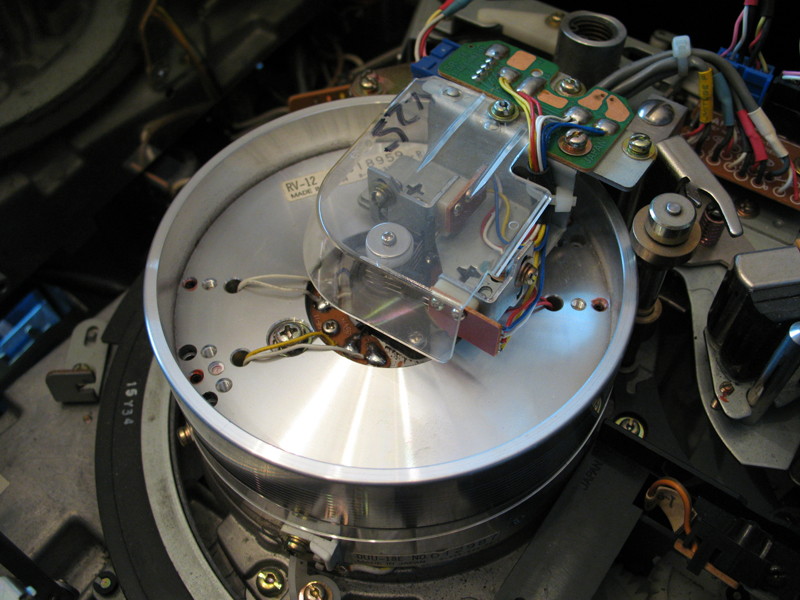
Another prolem is that red color is not really is strong suit. It gives more noise back then other colors. So no suits or any cloth or even set wa allowed on television with this color.
Copy from tape to tape was not really good either. It became more blunted, noised in picture and in sound too. To correct this TBC (Time Based Corrector) was developped. It generates the dubmessage again, synchronizing the sound and the picture togeather to remove any imperfections coming from the wearness of the tape. We use TBC too to digitie any kind of video in a better quality, it stabilizes even VHS really nice.
U-matic today

Except a few african countries noone uses U-matic for television purposes. But many recordings were made in the `70s-`80s, and now they are just aching dust in a warehouse. Cassettes loose their high pitched noises first, and what is not on the tape can not be regained sadly. There are times, when several soundracks on one recording a a time, one for speach one for music for example. And due time, redubbing can be a hard and painfull process on an old tape.

How to place an order
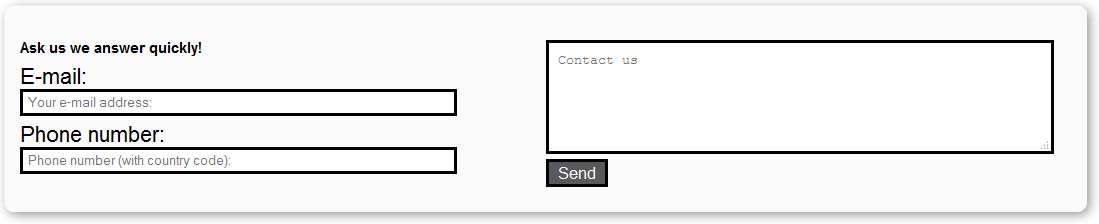
 If you send us an order using a delivery company, please include a paper that contains the following informations:
If you send us an order using a delivery company, please include a paper that contains the following informations:- Your personal data, including name, phone number with country code, e-mail, and the delivery address.
- Titles for cassettes or reels if these are unreadable;
- The length of neccessary parts (if you do not want to transfer the whole playtime)
- DVD copy quantity (if asked for DVD)
- In case of pictures, the chosen resolution.
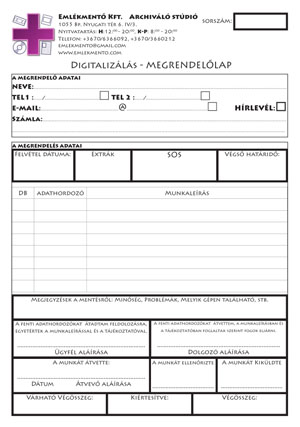 If you bring your memories personally, we fill a worksheetwith your personal datas. Including name, phone number with country code, e-mail, and the delivery/billing address.
If you bring your memories personally, we fill a worksheetwith your personal datas. Including name, phone number with country code, e-mail, and the delivery/billing address.
Amateur cameras I. 8mm
 Normal 8
Normal 8 Super 8
Super 8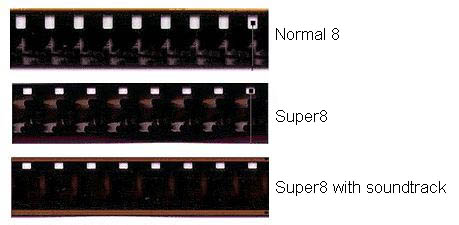

Practical advices to store our memories I.
Photographs

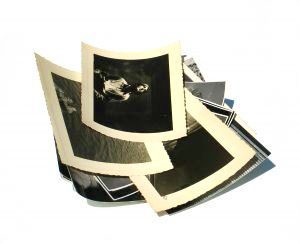 Cleaning
CleaningThere is a way to scan in glued in pages too, but it takes much more effort and requires more work. It even smudges over the scanner too, so we have to tidy it up much more regularly.
 Storage in envelopes or paper bags
Storage in envelopes or paper bags
A VHS kazetta története

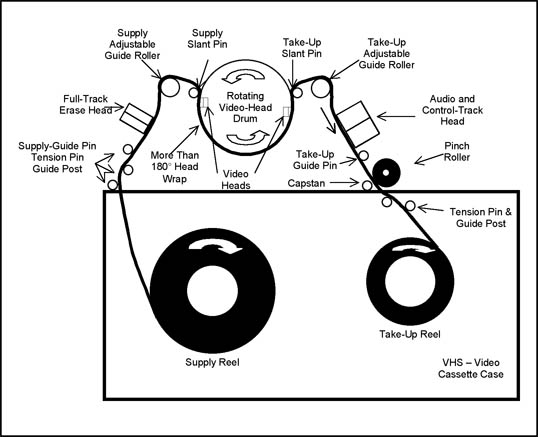


Short story of the vinyl




Modern Recorder
 with us
with us








(1).jpg) WILL YOU CLEAN MY SLIDES?
WILL YOU CLEAN MY SLIDES?.jpg) UNIQUE VIDEO AS A GIFT
UNIQUE VIDEO AS A GIFT.JPG) READ IT ANYWHERE!
READ IT ANYWHERE!.png) EVERYTHING IS INCLUDED IN THE PRICE
EVERYTHING IS INCLUDED IN THE PRICE